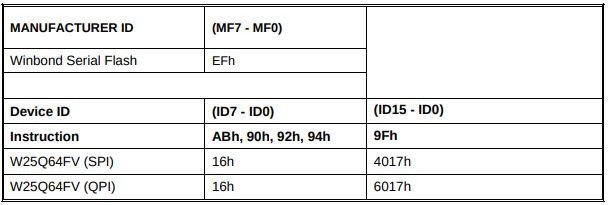26pin's SPI test
1) From the schematic diagram of the 26pin interface, the SPI available for Orange Pi 5 is spi4
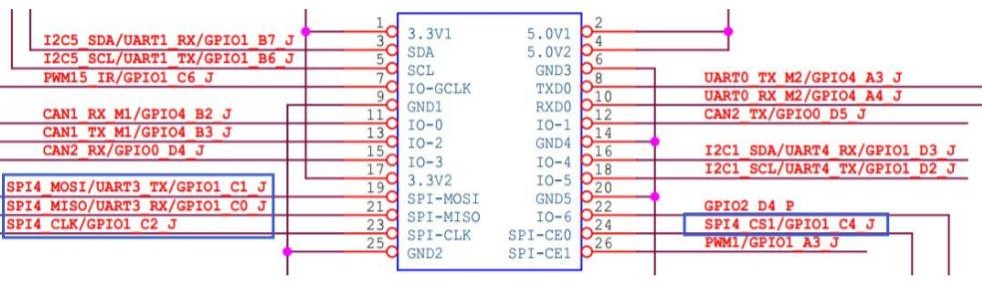
2) Here is the w25q64 module to test the SPI interface, and first access the w25q64 device at the SPI4 interface.
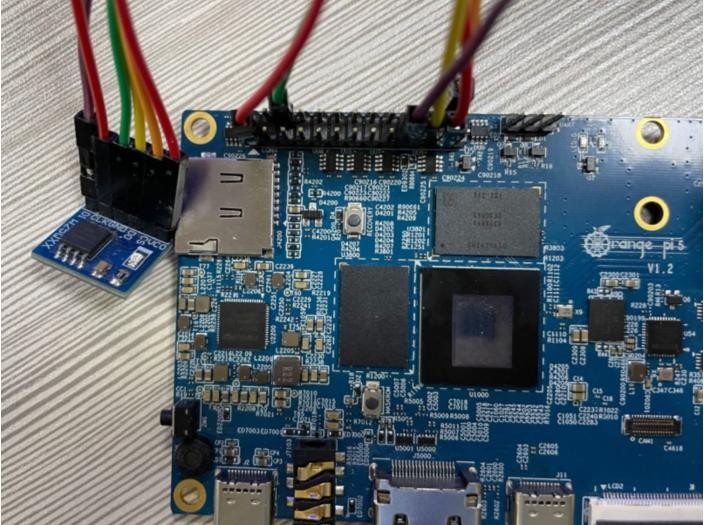
3) Then click the WiringOP icon to open the WiringOP APP

4) The main interface of the WiringOP APP shows as shown in the figure below, click the SPI_TEST button to open the SPI test interface

5) Then click the OPEN button to initialize SPI

6) Then fill in bytes that need to be sent, such as reading the ID information of W25Q64, fill in the address 0x9F in data [0], and then click the TRANSFER button
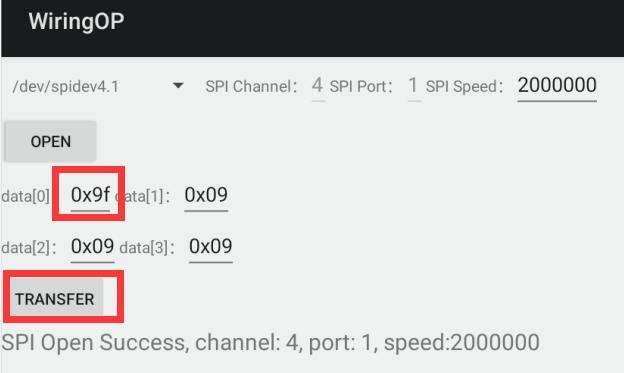
7) The last app will display the ID information read
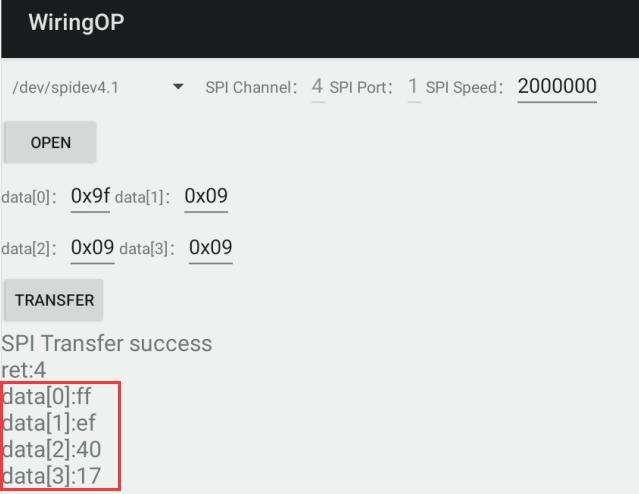
8) The MANUFACTURER ID of the w25q64 module is EFh, the Device ID is 4017h, and the value read above is corresponding (H represents hexadecimal)